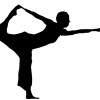wordpressテンプレートタグを使う方法であればこれ
<?php next_post_link('%link', '« 次の記事へ') ?>
<?php previous_post_link('%link', '前の記事へ »') ?>
これでは画像やタイトルを引っ張れない、
そこで、
single.php内で以下をコピペ
コチラの記事を参考にしました。
http://pressstocker.com/postnavi-eyecatch/
<?php $nextpost = get_adjacent_post(false, '', false); if ($nextpost) : ?> « 次の記事 <a href="<?php echo get_permalink($nextpost->ID); ?>"> <?php echo get_the_post_thumbnail($nextpost->ID); ?> <?php echo esc_attr($nextpost->post_title); ?> </a> <?php endif; ?> <?php $prevpost = get_adjacent_post(false, '', true); if ($prevpost) : ?> 前の記事 » <a href="<?php echo get_permalink($prevpost->ID); ?>"> <?php echo get_the_post_thumbnail($prevpost->ID); ?> <?php echo esc_attr($prevpost->post_title); ?> </a> <?php endif; ?>
ポリスのアイテム詳細ページの画面右と左の矢印をホバーすると
ぴょこっと出てくる仕様にカスタム
http://www.policewatch.jp/adder-14536jsu-13a-2/
<?php $prevpost = get_adjacent_post(false, '', true); if ($prevpost) : ?>
<div class="previous_item_wrapper">
<div class="previous_item">
<span><img src="<?php bloginfo('template_directory'); ?>/images/arrow_left_s.png" /></span>
<div class="mask">
<a href="<?php echo get_permalink($prevpost->ID); ?>">
previous watch
<?php echo get_the_post_thumbnail($prevpost->ID, array(80,80) ); ?>
<?php echo nl2br(get_post_meta($prevpost->ID, 'brand-name', true)); ?>
<?php echo nl2br(get_post_meta($prevpost->ID, 'product-code', true)); ?>
</a>
</div>
</div>
</div>
<?php endif; ?>
<?php $nextpost = get_adjacent_post(false, '', false); if ($nextpost) : ?>
<div class="next_item_wrapper">
<div class="next_item">
<span><img src="<?php bloginfo('template_directory'); ?>/images/arrow_right_s.png" /></span>
<div class="mask">
<a href="<?php echo get_permalink($nextpost->ID); ?>">
next watch
<?php echo get_the_post_thumbnail($nextpost->ID, array(80,80) ); ?>
<?php echo nl2br(get_post_meta($nextpost->ID, 'brand-name', true)); ?>
<?php echo nl2br(get_post_meta($nextpost->ID, 'product-code', true)); ?>
</a>
</div>
</div>
</div>
<?php endif; ?>
CSSでホバーアニメーションを追加
.previous_item_wrapper {
position: fixed;
top: 50%;
left: 0;
height: 100px;
margin-top: -50px;
z-index: 10000;
}
.next_item_wrapper {
position: fixed;
top: 50%;
right: 0;
margin-top: -50px;
height: 100px;
z-index: 10000;
}
.next_item {
display: table-cell;
vertical-align: middle;
height: 100px;
text-align: right;
}
.previous_item {
display: table-cell;
vertical-align: middle;
height: 100px;
text-align: left;
}
.previous_item .mask {
position: fixed;
top: 50%;
left: 0;
opacity: 0; /* マスクを表示しない */
-webkit-transition: all 0.6s ease;
transition: all 0.6s ease;
background-color: #000;
margin-top: -60px;
max-width: 200px;
}
.next_item .mask {
position: fixed;
top: 50%;
right: 0;
opacity: 0; /* マスクを表示しない */
background-color: #000;
-webkit-transition: all 0.6s ease;
transition: all 0.6s ease;
margin-top: -60px;
max-width: 200px;
}
.previous_item_wrapper:hover .mask {
opacity: 1; /* マスクを表示する */
padding-left: 30px; /* 右にずらす */
}
.next_item_wrapper:hover .mask {
opacity: 1; /* マスクを表示する */
padding-right:30px; /* 右にずらす */
}
.next_item .mask a,
.previous_item .mask a{
text-align: center;
display: block;
font-size: 12px;
padding: 10px;
}